The new website!
If you want to learn a little more about our new website and how it works this is the article to read!
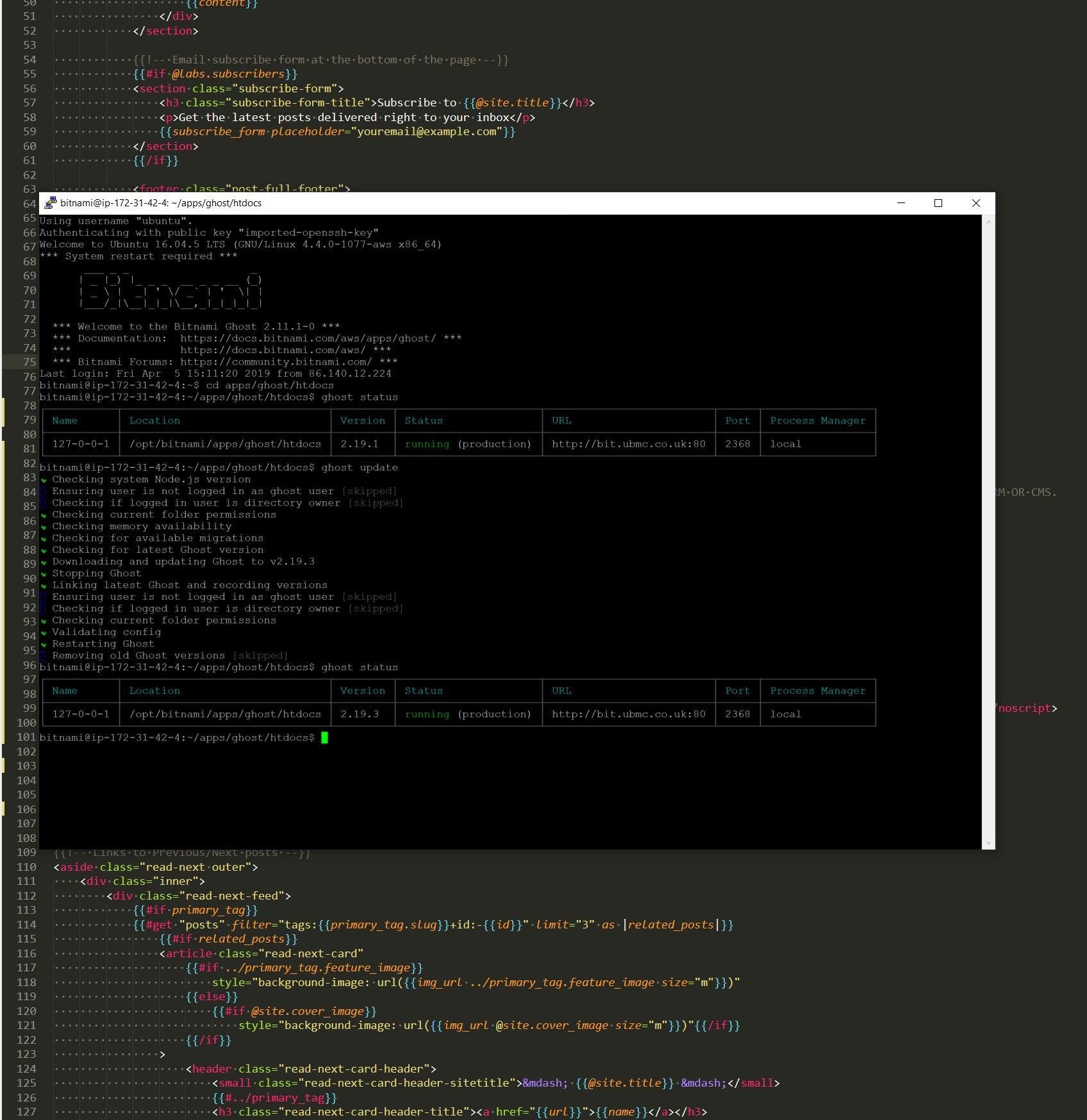
Scroll to the bottom for an update.
Our new website is hosted on AWS using a 'Free Tier' EC2 option. After trying out a few different options I settled with using Bitnami's deployment of Ghost - it was relatively easy to set up and seems to have loads of tutorials for it on their website.
We are able to use a program such as WinSCP to view the files in the hosting environment and if needed we can edit anything there - such as creating custom page layouts. WinSCP also give us the nice option of being able to directly open a session in PuTTY, for more complicated jobs such as updating the Ghost system or changing the domain name.
Changes to the ghost theme
So far I've made a few changes to the default casper theme:
- given featured posts a soft purple glow on the main post feed - this is done via the code injection feature in Ghosts main control panel.
- created a custom page layout for committee bios
- changed the header and footer a little - as well as including new icons
- added comments sections to the bottom of each post using Disqus
- made the site more mobile friendly by following WebKit's guide on designing pages for devices with safe areas.
- added the messenger 'Customer Chat Plugin' to our index page
Before and after implementing some @webkit tips for the new @UBMCStoats website pic.twitter.com/xHbcnpafhE
— Tom Moses (@tomhmoses) April 4, 2019
Changes to the way we sign up to trips
In the past we have signed up to trips by repeatedly refreshing the Facebook page waiting for a link to a google form to fill out. This form was basic and slow to fill out.
We have now implemented Typeform forms instead of google forms for signing up to trips. They are much nicer to use and can still output data to a google sheet, meaning little transition is needed for committee members.
I tried out a range of options including distributing 'tickets' via Eventbrite and although it is very well tailored to distributing tickets, and it allowed me to quite easily add extra options to the sign up form; the perfect solution wouldn't be free.
You can now sign up to trips via this website rather than our Facebook page, although it will still be posted there too.
The Forum
Before the Facebook group which we now use for most of our club communication was the Forum: Feed the Rat. There was 26731 posts made here as it was the place where most conversations in the club were taking place; from when it was created in 2007 through to 2015 it was a thriving board of conversations but it soon died off when we moved to the Facebook page.
We have been paying a £60 annual hosting fee for the forum since day 1 but it seems silly to keep paying this when it is no longer used; at the same time it seems a shame to loose all of this history of the club. (I found in an old email chain that the idea of self-hosting the website to save money was raised in August 2014 but it seems this never came to fruition.)
I set about researching different ways of archiving the board and finally found a solution using HTTrack and re-hosting it through a GitHub page... completely free of charge! It's now hosted here and can be viewed here.
How to archive a pbpbb board free of charge
If you have found this post looking for a way to archive your own phpbb forum:
- Download HTTrack
- Log into your admin control panel on phpbb and create a new bot with the User Agent of 'HTTrack'
- Go to the permissions section and set the bot permissions to be able to see user profiles (if you want these archiving too)
- Load up HTTrack, make a new project, enter the url of your board, hit go.
- This could take a very long time so just leave it overnight - with my awful internet connection it took around 6 hours for a board with 26,000 posts.
- Make a new git repo in the same director as HTTrack downloaded all the files to and push to the master repo (your new GitHub repo) (guide)
- Set the GitHub repo to have a github.io page (guide > Project site > Start from scratch)
- You can set a custom domain if you want but you also don't have to
Additional new things
We now have a url shortener set up using rebrand.ly, currently it is for internal use only but we may expand this at a future date. It allows us to create links such as s.ubmc.uk/wow
Update 25/03/2020
Just before I stop being media sec I thought I'd leave an update about any changes I made.
Hosting
After getting in contact with Digital Ocean and getting some free credit as we are a non-profit organisation I have moved the website to be hosted there instead.
It seems a much simpler platform especially for hosting ghost!
We will still use the same method of logging into the back end through a program like WinSCP or Putty
The theme
The theme has now been properly edited using yarn and gulp and stuff according to Ghost's developer docs. I've removed the comment sections as they were never used and were just another place we had to monitor. We also now have some additional features like it will snow on the website during winter-y months, here is a preview!
A custom tags page has been added too.
At the bottom of the site we also have a nice little foot now that includes some of the brands we like!
As before it's open source on my github so any future Media Sec's can make changes and send a pull-request to update the status of the theme repo!
Signups
Typeforms proved to be just too much of a hastle to set up for normal committee members so although I used one for Portland signups going forward we will be back to using google forms.
I also built us a countdown page that will take you to the sign-up form the instant it is released, it looks quite good as I used a template from Theme Forest.
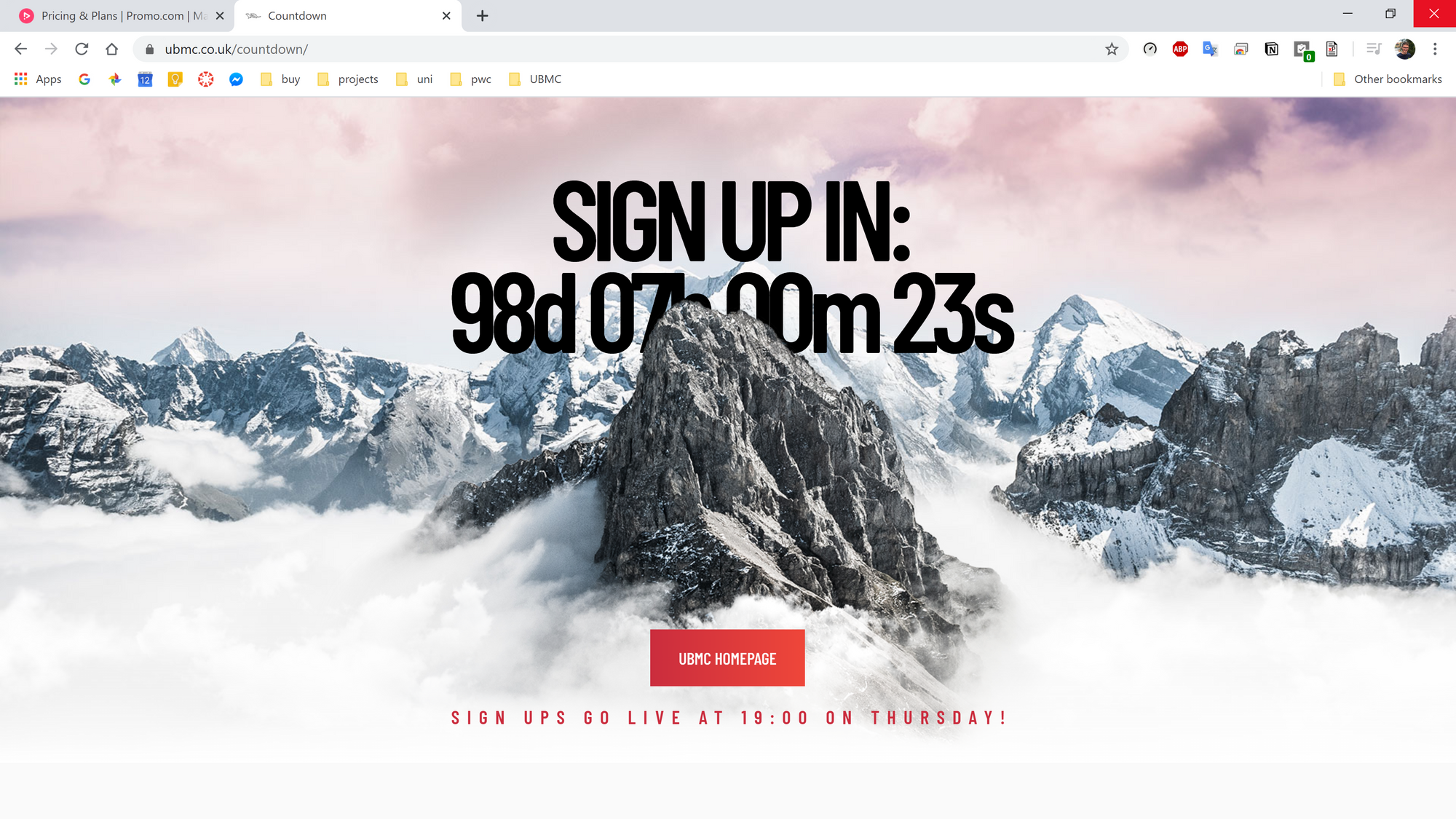
This will be live here for each signup! https://www.ubmc.co.uk/countdown/
It's basically an iFrame showing a page I host on my website (because it doesn't cost anything extra to host it there); I moved it there a committee member didn't like that it was on my website not the UBMC one. It has a back-end where committee can change where it links to when and what the text at the bottom says.